Visual Supports and Technology
Some autistic learners are visual thinkers who process information better when they are looking at pictures or words to help them visualise information.
Visual supports
Visual supports are tools that can be used to increase the understanding of language, environmental expectations, and to provide structure and support in school, at home, in the community and in the workplace. For autistic learners who have challenges with executive functioning, visual aids can be a helpful of tasks to do and in what order. Technology can provide accessible and motivating visual support autistic learners.
Some examples of this are:
- Visual timetables
- Visual sequences of activities
- Social stories
- Mind maps
The Understanding Autism: Communication section has information on supporting communication, how helpful visual supports can be for some autistic learners and how best to use them.
A selection of free visual supports from the ‘Visual Support Project’ are available to download at the bottom of the Templates and Resources page within the Resources section of this Toolbox.
Visual timetables
A visual timetable provides a structure to the day and can help with potentially difficult transitions from one activity to another. Timetable templates and symbols can be printed out to create a visual timetable using software such as:
- Microsoft Word – using tables and inserting images – click here to download an example
- Boardmaker using Picture Communication Symbols (PCS)
- Matrix Maker Maker Plus which uses Widgit symbols, SymbolStix and Inclusive Technology symbols.
Visual sequences of activities
There are a number of apps which can be used for creating visual timetables and activities that require sequential steps such as recipes. They are very user friendly in terms of ease of creation and also the end user. There are many options for look, feel and operability of the activity which results in a much better experience for the user. As the app is installed on a phone or iPad with in-built camera and video functionality, you can import photo and videos into the app making it an effective, personalised and (still or moving) visual representation of the task/activity on the schedule.
Insert list of free resources for visual sequences/timetables
Further information can be found on the CALL Scotland website.
Social stories resources
Book creator
Book Creator. A book can be created with a page for each step of the sequence / order of activities supported by text, audio, photo and video. If for example, the individual with Autism Spectrum Conditions gets distressed when visiting the dentist then creating a social story with the sequence of events, actual photos of the surgery and maybe a quick cheery hello 20 second video of the dentist will alleviate the anxiety. The book can be read / listened to / watched repeatedly and after the visit, an additional page could be added with the individual leaving the surgery with a smile and a thumbs up.
The CALL Scotland infographic on ‘Using Book Creator’ has many ideas on how to use the app not just for social stories but to develop communication, organisational skills and to support literacy.
Click ‘here’ to download an example of sequence using Book Creator.
Our Story app
A free digital storytelling app for social stories and more. It can help develop language and social skills for an individual with autism. Very user friendly and easy to use.
Friendship Circle blog
The American Friendship Circle blog has articles with comprehensive lists of assistive software and apps. Have a look at this one they have compiled on programs, websites and apps for making social stories.
Mind maps
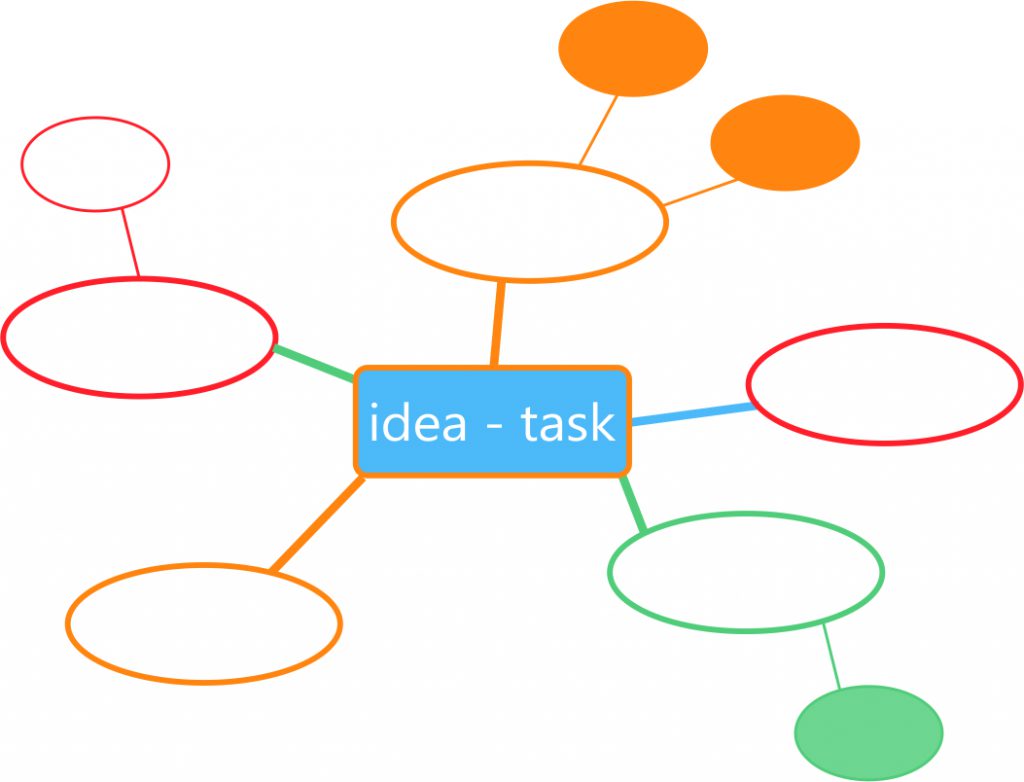
For some autistic learners, along with their peers who are not autistic it can be hard for them to process what is being told to them, for example some instructions or requests. However, they can understand so much more easily if visual supports are provided along with the words.
Resources for mind mapping
- Insert list more free resources for mindmaps©
- Microsoft Word – using shape/text and lines.
- Microsoft PowerPoint – using shape/text and lines.
- GLOW?
- Mind Genius. Free (in-app purchases)
- Mind Meister. Free (in-app purchases)
